How to Setup A Records
Updated: November 27, 2023
A DNS (Domain Name System) name server stores DNS records for a domain name. There are many types of DNS records, but some of the most common are TXT Records,CNAME Records and A Records.
In this guide, we will show you how to create A Records.
Step 1
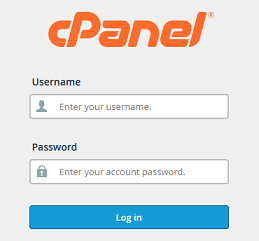
Log into your cPanel Account.
Step 2
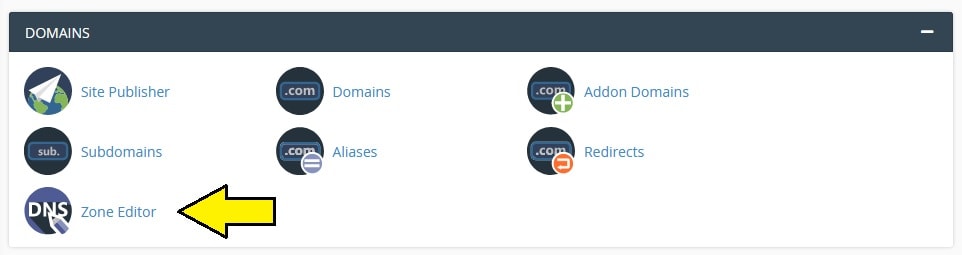
Navigate to Domains section and click on the Zone Editor icon.
Step 3
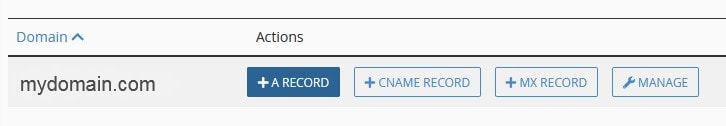
Click on the A RECORD button and a prompt dialog will appear.
Step 4
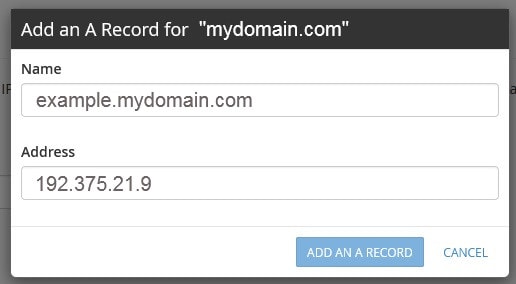
Once the prompt dialog appears, enter the name and the IP address that you want your domain name
to point to. Click Add An A Record" button.
Thats it! You have now successfully added an A Record to your domain name.
