How to Create an Addon Domain
Updated: November 27, 2023
An Addon Domain is a cPanel application that allows you to add additional domain names to your webhosting account. The number of Addon Domains that are allocated varies, depending on your webhosting plan.
Addon domains allow you to control multiple domains from a single account. An addon domain links a new domain name to a directory in your account, and then stores its files in that directory.
In this guide, we will show you how to create an Addon Domain within cPanel.
Step 1
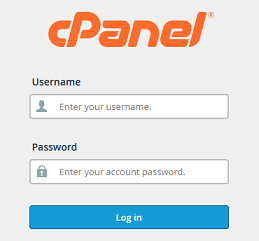
Log into your cPanel Account.
Step 2
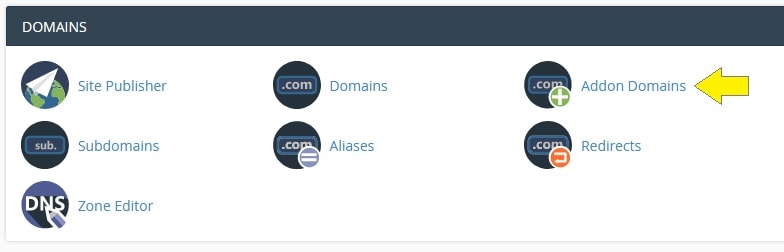
Scroll down to Domains section and click on the Addon Domains icon.
Step 3
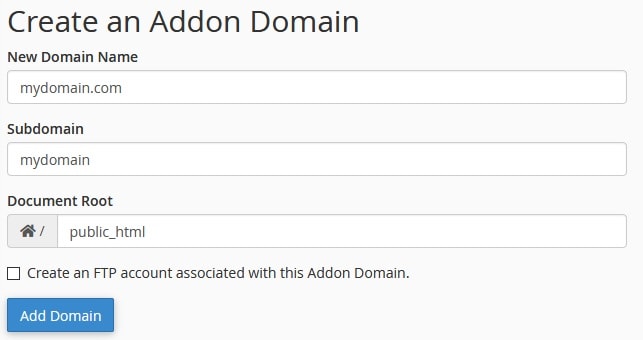
New Domain Name: Enter the domain name that you would like to add.
Subdomain: This field will automatically fill after entering domain name.
Document Root Enter the relative path to where you want the domain name
to become accessible.
Most commonly, public_html is used to have your website published and accessible
via the world wide web, however you may choose any path
to the directory you prefer,
to create an Addon Domain.
Click Add Domain when done.
