How to Increase Wordpress Memory Limit
Updated: November 27, 2023
There are various reasons why you might want to increase the PHP memory limit of your WordPress website, and there are different methods to accomplish this.
The most common reason is when your website is using more memory than it's allocated memory limit. These errors include the 500 internal server error and the Wordpress white screen.
You might just simply need to increase your PHP memory limit to a number that is much better suited for your developing Wordpress site.
The default memory limit for WordPress is 32 MB.
This guide will show you how to increase the Wordpress memory limit.
Step 1
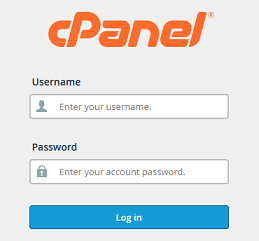
Log into your cPanel Account.
Step 2
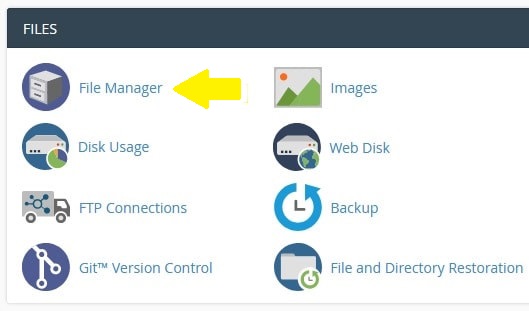
Scroll down to * Files * section and click on the * File Manager * icon.
Step 3
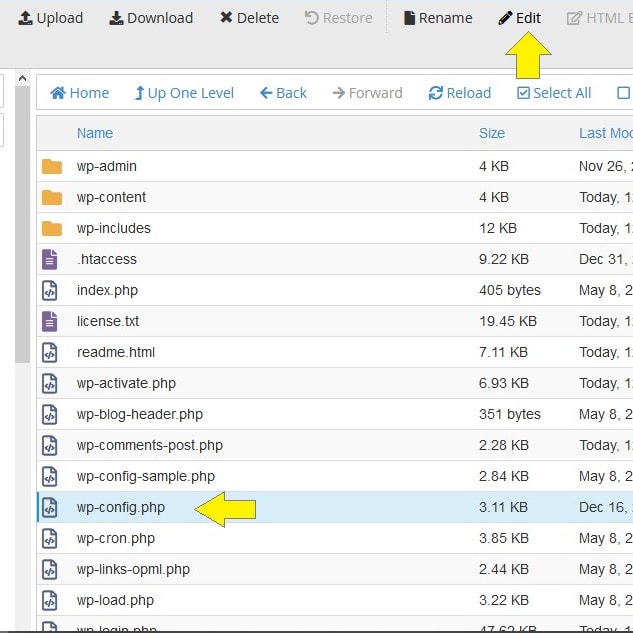
Navigate to the root folder of your domain. Select wp-config.php file and click Edit.
Step 4
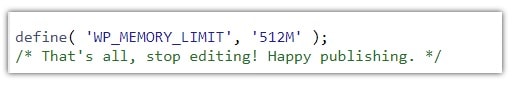
Add the following code right before the /* That's all, stop editing! Happy blogging. */' line.
define( 'WP_MEMORY_LIMIT', '512M' );
Click Save when finished.
