How to Authorize an SSH Key
Updated: November 27, 2023
An authorized key in SSH is a public key used for granting login access to users. The authentication mechanism is called public key authentication.
Authorized keys are the only kind of credential that users are commonly able to self-provision. Authorized keys configure access credentials and grant
access to servers and must be properly managed. The whole process is very simple and only takes a few minutes. With default configuration, anyone with
access to a user account on a server can configure additional SSH keys for it.
In this tutorial, we will show you how to authorize an SSH Key.
Note: You must have Shell Access (SSH) enabled in order to establish a secure SSH connection. Contact Support to request SSH access.
Step 1
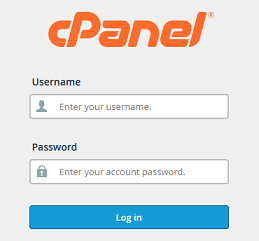
Log into your cPanel Account.
Step 2

Scroll down to Security section and click on the SSH Access icon.
Step 3

Click the Manage SSH Keys button.
Step 4
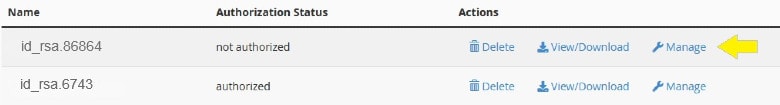
Locate the key name and click on the Manage button.
Step 5
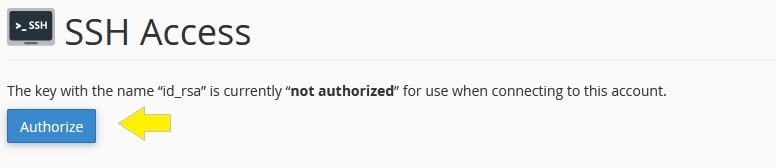
Click Authorize.
