How to Create AAAA Records with cPanel
Created: November 30, 2023
cPanel, a widely used web hosting control panel, provides users with a user-friendly interface to manage various aspects of their hosting environment. One crucial aspect is the management of DNS records. AAAA records play a pivotal role in ensuring secure and efficient communication across networks. In this guide, we'll walk you through the steps of creating AAAA records in cPanel.
Step 1
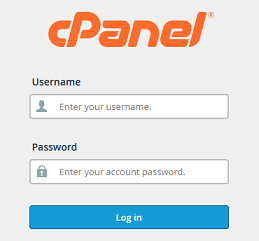
Log into your cPanel Account.
Step 2
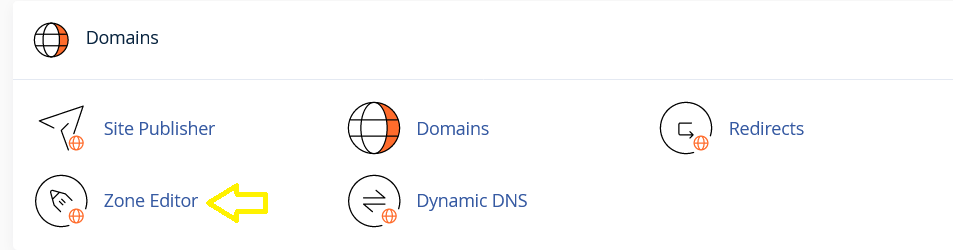
Once logged in, locate the "Zone Editor" section within cPanel. This section is where you can manage various DNS records
for your domain. Depending on your cPanel theme, you might find the "Zone Editor" under the "Domains" or "Advanced" section.
Step 3
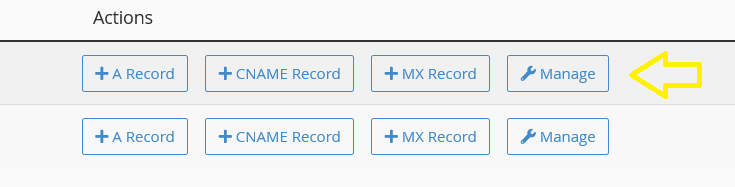
In the "Zone Editor," you will see a list of domains associated with your hosting account.
Choose the domain for which you want to add AAAA records. Click on "Manage" to access the DNS management page.
Step 4
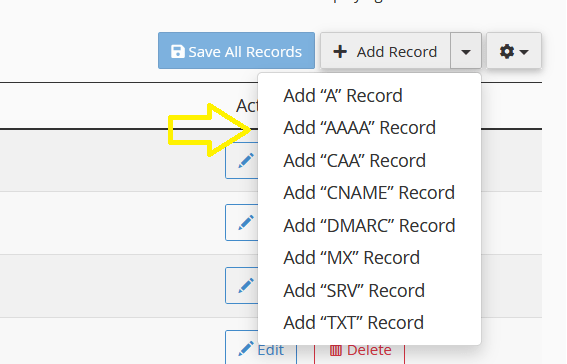
On the DNS management page, look for an option to add a new record. Select "AAAA" record type from the available options.
Fill in the required fields, including the name, TTL (Time to Live), and the AAAA record value. The AAAA record value typically consists of
the IP address associated with the authentication, authorization, or accounting server.
Step 5
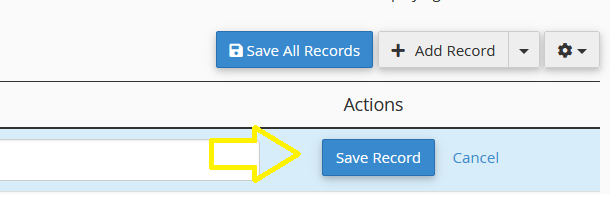
After entering the necessary information, review your settings to ensure accuracy.
Once you are satisfied, click on the "Save" or "Add Record" button to apply the changes.
cPanel will update the DNS records for the selected domain, incorporating the new AAAA record.
Conclusion
Managing AAAA records in cPanel is a straightforward process that involves logging in, navigating to the "Zone Editor,"
selecting the desired domain, adding the AAAA record details, and saving the changes.
These records are crucial for secure and efficient network communication, making it essential for users to understand the
process of creating AAAA records in their cPanel environment. By following these steps, you can effectively configure AAAA
records and enhance the security and performance of your hosting environment.
