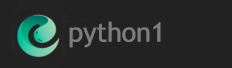That wonderful feeling.
You visit your website and discover it’s down.
Coming across a website with errors or a blank screen can be stressful at first glance, and could also be very challenging to find out exactly what is causing the errors on your website.
We’re going to go through some of the most common (and often over-looked) reasons why your website is down. With a little patience and research you could have your website back up and running again.
Let’s get started.
1. DNS (Domain Name System)
The first and foremost reason why your website may appear down is issues with your DNS. When you update your nameservers, it could take time for the nameservers to resolve and this could take up to 48 hours to completely resolve. This term is called propagation.
Most commonly, nameservers are updated when migrating your website to a new web host or you have registered a new domain name and setting up a web hosting account, where DNS updating is required. If you try to access your website, within the first 48 hours, you may see odd behavior and display broken images.
Also, be sure to check with your domain registrar to ensure that the nameservers are correct and update them accordingly. Even a small typo can cause chaos to your website.
| Bottom Line: Make sure your nameservers are correct. If you have just updated the nameservers, wait until the DNS have fully resolved and allow sufficient time for the propagation to complete. A very handy tool to check is DNS Checker. |
2. Plugin/Code Error
WordPress is a popular content management system and offers a wide variety of plugins, widgets and themes, however if you have an out-dated plugin for example, it could bring your website crashing down. Hackers have bots that run 24/7 looking for vulnerable websites to exploit. A bot is a software tool designed to take advantage of a flaw in a website, typically for malicious purposes such as installing malware.
Should you be running any out-dated plugin or theme, chances are, your website will eventually become infected with malware or virus. Always ensure that your website themes and plugins are up-to-date before performing any installation on your website, and consistently keep them updated when new updates are released.
Another reason why your website could be down is there could be errors in the coding itself. Even forgetting to place a closing tag or missing a single decimal point could cause problems with your website. Htaccess files are very unforgiving when there is data missing.
| Bottom Line: Never install out-dated plugins or themes. Keep a close eye on the last update before attempting any installation. Steer clear of any plugins or themes that have not been updated in over a year. Also be sure that your document is free from code errors. Go through your pages and look closely for any missing characters or tags. |
|---|
3. Excessive Resources
Most web hosting companies today have restrictions and threshold limits on excessive usage of resources. There could be many reasons why your website’s resources have peaked. We have made a list of some of the most common reasons why your excessive usage of resources have peaked.
- Malware/Virus:
If your web hosting account is infected with a virus/malware, is just one of the reasons, because a malicious code typically tries to process multiple events for each page load, on top of what a normal website already does. Depending on your web host, your website could be either triggered into suspension or it’s possible that you will come across a blank page that never seems to load.
- Intensive Cron Jobs:
A cron job is a scheduled task that is completely automated without you having to be present and runs on it’s own. Having a cron job that executes too frequently could cause a very high load on the server, which could cause your website to go down. To find if this could be the culprit, try to temporarily disable the cron job.
- Excessive Errors:
High resources are often caused by a website displaying excessive errors. Having error codes displayed can be helful in troubleshooting your website’s issues , however it will also cause a spike in resources consumed.
- Too Many Plugins:
It could be easy to lose track of the number of plugins installed on your website and it could eventually cause poor website performance. Try to clean up the plugins section and disable or delete any plugins that you currently do not use. Having excessive plugins could have a negative impact on your websites performance.
- High Traffic Spike:
Whether it’s real human traffic or bots, a spike in traffic could cause your website to perform poorly with a slow loading website or even a completely down website. If your able to find the IP address of the bot, you should be able block the IP address, however if the spike in traffic is a result from real humans, it maybe time to upgrade your web hosting to a plan that allows more bandwidth.
| Bottom Line: Make sure your website is free from Malware/Virus and be sure to perform a virus scan often. Remove unnecessary cron jobs or at least try to change the frequency to not run as often. Make sure to fix any errors that your website may produce. Disable any plugins that you no longer use. Block bots from accessing your website, or upgrade your webhosting plan, if high spikes of traffic is detected. |
4. IP Block
A firewall is a network security device that monitors traffic to or from your network. It allows or blocks traffic based on a defined set of security rules.
A common indicator that your IP address has been blocked is when you try to access your website and the page times-out. For exammple, if you encounter multiple failed login attempts to any of your password-protected pages, this may trigger an IP block. IP blocks can be caused by failed login attempts or port scanning.
There are many other reasons why your IP may have been blocked. Another reason is that if you have a dynamic IP address (which changes frequently), you could coincidentally have been assigned an IP address that was previosly added to the server block-list. In order to resolve an IP Block, you will need to contact your web host and ask them to white-list your IP address. If you don’t know your IP adrress, you could find it here at the very top of the page.
| Bottom Line: Rule out that your IP address has not been blocked by your web host. You could check Is It Down for Me website. If it shows that your website is not down, there's a good chance your IP address may have been blocked. |
5. Unreliable Web Host
There is a good majority of web hosting companies today that boast 99.9% uptime, along with many other features, although do they really keep their word ?
Once a web server experiences technical issues, such as hardware failure, it’s basically out of your hands. Your only option is to wait and hope it comes back online asap. If a web host goes offline more than once, it should be a good indication to move on to a better host. In today’s world, it’s just not acceptable to have your website continuously go offline. It could also have setbacks with your SEO,
as google punishes websites that are slow loading or go down often, and it could negatively effect your ranking.
Make sure your web hosting plan is suitable for your website and has sufficient resources in place. Shared web hosting is great for new websites, however if you’ve out-grown your plan, it’s time to upgrade to a plan with higher resources.
| Bottom Line: Make sure that your current web hosting plan has sufficient resources available to accommodate your website. If not, upgrade your account. If you experience too much downtime, that's related to your web hosting company, it's time to move on to a better host. |
6. Malware/Virus
Having your computer infected with Malware or Virus should never be over-looked. Most often, these viruses may hijack your computer including your web browser. When your web browser is infected, it may redirect to a different website. Now, you may wonder how your browser got infected in the first place, although most often it comes from downloaded software, especially when it’s advertised as “free”.
When downloading software, you should always be diligent and be sure that any software that you download is coming from a trusted source. It’s always a good idea to research the company or website in question, by performing a Google search. You may just find that this “free” software comes with more than what you bargained for.
A few typical signs that your computer is infected with adware:
- Your home page may have mysteriously changed to an unknown website.
- You may notice that strange plugins, toolbars, or extensions appear on your browser.
- Your default search engine has changed without your consent.
- When you try to visit a trusted known website, your browser will redirect to another website or a blank page that never seems to fully load.
| Bottom Line: Your web browser could be infected with malware resulting in eccentric behavior, thus not being able to reach your website. Be sure to scan your computers for virus/malware frequently. At least once per week is highly recommended. |