There are several ways to find out the PHP version of your website.
- PHP Selector
- MultiPHP Manager
- Create a phpinfo file
1. To check the PHP version using PHP Selector, log into your cPanel account and navigate to:
cPanel > Software > Select PHP version.
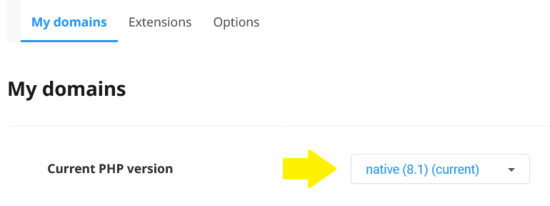
2. To check PHP version using MultiPHP Manager, navigate to:
cPanel > Software > MultiPHP Manager.
In the MultiPHP Manager, you will see a list of domains and their associated PHP versions in a table format.
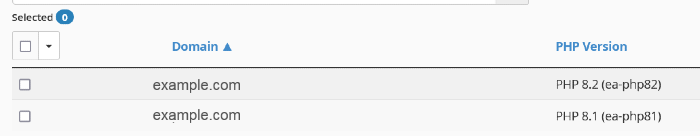
3. If you would like to check the PHP version directly through a script:
Create a new file called phpinfo.php in your website's root directory.'
Add the following code:
<?php
phpinfo();
?>Visit the file in your browser (example: https://yourdomain.com/phpinfo.php).
Look for the PHP version at the top of the page.
Please be sure to delete the file afterward for security reasons.

